

(Download Adobe Acrobat Reader to view or print PDF) Please review the Applicant How-To Videos on the FLDOE's page. For information, steps, and links, click on the title of the subject below:
This process is for teachers who hold a Florida (state-issued) temporary certificate and are ready to apply for their renewable, five-year professional certificate. Please note that current processing time for applications is sixteen weeks. Please plan to submit your application in advance to allowing sufficient time for processing and prior to inquiring about the status of your application. You will be notified should there be an issue with the processing of your application. For information regarding understanding the total requirements you may need to meet (and the various options for meeting them) to meet eligibility for a state professional certificate please review the presentation found here.
| Step 1: | Apply online to the FLDOE at http://www.fldoe.org/teaching/certification/on-line-application-status-lookup-site.stmlhttp://www.fldoe.org/teaching/certification/on-line-application-status-lookup-site.stml . You will be requesting to upgrade from a temporary to a professional certificate. During the application process, you will be required to submit the $75 fee. Visa and MasterCard are accepted. (This payment MUST be completed with the FLDOE, NOT through the District.) IMPORTANT: When completing your upgrade application, be sure to list your teaching experience on the application. |
| Step 2: | If you were asked to complete any professional education coursework, mail official transcript(s) showing completion to the FLDOE. |
| Step 3: | Once the FLDOE is in receipt of all of the documentation needed to upgrade to the initial professional certificate, they will send you an email notifying you that your certificate has been issued and is available for you to download. The FLDOE no longer sends paper certificates. |
| Step 4: | Step 4: Provide a copy of your certificate to your school’s administration and email a copy to certificationrequests@browardschools.com so your district records can be updated to reflect a certificate valid for the subsequent school year. |
IMPORTANT For the appropriate process to follow; reference the correct type of certificate you currently hold, then the subject area you are adding, and then the method through which you completed addition requirements. For technical assistance with the FLDOE application, please contact FLCertify@fldoe.org If you have forgotten your log in information, click the links for “Forgot User ID?” or “Forgot Password?” to locate your account. Creating multiple accounts will cause delays in application processing. TEMPORARY CERTIFICATE HOLDERS ESOL Completed the Five ESOL Endorsement Courses Via In-Service
| STEP 1 | Apply online to the FLDOE. Select the application type "District Add Endorsement". Select the subject area ESOL Endorsement. Note that the "district affiliation" code is 06 for Broward. |
| STEP 2 | Pay the required fee for the addition through the district's online payment portal. Select "Departments" from the menu at the top, then select "Certification Applications". |
| STEP 3 | Email the payment confirmation page to certificationrequests@browardschools.com. Make certain to include your personnel number and indicate what subject you are adding within the email contents. NOTE: If you do not email our department with the payment verification your addition WILL NOT BE PROCESSED as your communication is how our office is notified that you have applied for an addition. You will receive an email acknowledging receipt of your email advising of the addition request and payment. We ask that you then allow approximately four weeks for the district to process your request. You will receive a subsequent email from the district once the processing is complete. |
| STEP 1 | Apply and pay the required fee online to the FLDOE. Select the application type " Addition of Subject to Temporary Certificate ". Select the subject area ESOL K-12. |
| STEP 2 | Allow approximately four weeks for the FLDOE to process your request. You will receive an email from the FLDOE once the processing is complete. |
| STEP 1 | Apply online to the FLDOE. Select the application type "District Add Endorsement". Select the subject area Reading Endorsement. Note that the "district affiliation" code is 06 for Broward. |
| STEP 2 | Pay the required fee for the addition through the district's online payment portal. Select "Departments" from the menu at the top, then select "Certification Applications". |
| STEP 3 | Email the payment confirmation page to certificationrequests@browardschools.com. Make certain to include your personnel number and indicate what subject you are adding within the email contents. NOTE: If you do not email our department with the payment verification your addition WILL NOT BE PROCESSED as your communication is how our office is notified that you have applied for an addition. You will receive an email acknowledging receipt of your email advising of the addition request and payment. We ask that you then allow approximately four weeks for the district to process your request. You will receive a subsequent email from the district once the processing is complete. |
| STEP 1 | Apply and pay the required fee online to the FLDOE. Select the application type " Addition of Subject to Temporary Certificate ". Select the subject area Reading Endorsement. |
| STEP 2 | Allow approximately four weeks for the FLDOE to process your request. You will receive an email from the FLDOE once the processing is complete. |
| STEP 1 | Submit External Course Credit forms via LAB for Flamingo Literacy Matrix Reading endorsement courses. |
| STEP 2 | Apply online to the FLDOE. Select the application type "District Add Endorsement". Select the subject area Reading Endorsement. Note that the "district affiliation" code is 06 for Broward |
| STEP 3 | Pay the required fee for the addition through the district's online payment portal . Select "Departments" from the menu at the top, then select "Certification Applications". |
| STEP 4 | Submit Literacy Matrix transcripts with a copy of your onine payment verification attached to an email to certificationrequests@browardschools.com. NOTE: If you do not email our department with the payment verification your addition WILL NOT BE PROCESSED as your communication is how our office is notified that you have applied for an addition. You will receive an email acknowledging receipt of your email advising of the addition request and payment. We ask that you then allow approximately four weeks for the district to process your request. You will receive a subsequent email from the district once the processing is complete. |
| STEP 5 | Allow approximately four weeks for the FLDOE to process your request. You will receive an email from the FLDOE once the processing is complete. |
| STEP 1 | Apply and pay the required fee online to the FLDOE . Select the application type " Addition of Subject to Temporary Certificate ". Select the subject area Reading Endorsement . |
| STEP 2 | Submit official transcripts to the FLDOE for all college coursework completed toward the Endorsement. |
| STEP 3 | Allow approximately four weeks for the FLDOE to process your request. You will receive an email from the FLDOE once the processing is complete. |
*If you completed Reading courses as college credit but are not certain if all five Reading Endorsement requirements were completed, apply to the FLDOE for the Reading Endorsement. If you did not complete all requirements for the Endorsement, the FLDOE will advise you of what courses are remaining via a Statement of Status of Eligibility. In order to document the courses accepted by the FLDOE (so that you can complete any remaining Endorsement courses as in-service), you will need to submit a copy of the Statement along with a copy of your transcripts to: certificationrequests@browardschools.com. Any courses accepted by the FLDOE toward the Endorsement will be added to your in-service record. Gifted Completed the Five Gifted Endorsement Courses via In-Service (no exam option in this subject area)
| STEP 1 | Apply online to the FLDOE. Select the application type "District Add Endorsement". Select the subject area Gifted Endorsement. Note that the "district affiliation" code is 06 for Broward. |
| STEP 2 | Pay the required fee for the addition through the district's online payment portal. Select "Departments" from the menu at the top, then select "Certification Applications". |
| STEP 3 | Email the payment confirmation page to certificationrequests@browardschools.com. Make certain to include your personnel number and indicate what subject you are adding within the email contents. NOTE: If you do not email our department with the payment verification your addition WILL NOT BE PROCESSED as your communication is how our office is notified that you have applied for an addition. You will receive an email acknowledging receipt of your email advising of the addition request and payment. We ask that you then allow approximately four weeks for the district to process your request. You will receive a subsequent email from the district once the processing is complete. |
Autism Spectrum Disorder Endorsement Completed the Required College Coursework (no exam option in this subject area)
| STEP 1 | Apply and pay the required fee online to the FLDOE. Select the application type "Addition of Subject to Temporary Certificate". Select the subject area Autism Spectrum Disorder Endorsement. |
| Step 2 | Submit official transcripts to the FLDOE for all college coursework completed toward the Endorsement. |
| STEP 3 | Allow approximately four weeks for the FLDOE to process your request. You will receive an email from the FLDOE once the processing is complete. |
Autism Spectrum Disorder Endorsement Completed the Three ASD Endorsement Courses Via In-Service (no exam option in this subject area)
| STEP 1 | Apply online to the FLDOE. Select the application type "District Add Endorsement". Select the subject area ASD Endorsement. Note that the "district affiliation" code is 06 for Broward. |
| STEP 2 | Pay the required fee for the addition through the district's online payment portal. Select "Departments" from the menu at the top, then select "Certification Applications". |
| STEP 3 | Email the payment confirmation page to certificationrequests@browardschools.com. Make certain to include your personnel number and indicate what subject you are adding within the email contents. NOTE: If you do not email our department with the payment verification your addition WILL NOT BE PROCESSED as your communication is how our office is notified that you have applied for an addition. You will receive an email acknowledging receipt of your email advising of the addition request and payment. We ask that you then allow approximately four weeks for the district to process your request. You will receive a subsequent email from the district once the processing is complete. |
Prekindergarten Disabilities Endorsement Completed the Required College Coursework (no exam option in this subject area)
| STEP 1 | Apply and pay the required fee online to the FLDOE. Select the application type "Addition of Subject to Temporary Certificate". Select the subject area Prekindergarten Disabilities Endorsement. |
| STEP 2 | Submit official transcripts to the FLDOE for all college coursework completed toward the Endorsement. |
| STEP 3 | Allow approximately four weeks for the FLDOE to process your request. You will receive an email from the FLDOE once the processing is complete. |
| STEP 1 | Apply and pay the required fee online to the FLDOE. Select the application type "Addition of Subject to Temporary Certificate". Select the subject for the specific subject area you are adding. |
| STEP 2 | Allow approximately four weeks for the FLDOE to process your request. You will receive an email from the FLDOE once the processing is complete. |
All Other Subject Areas Completed the required college coursework to meet the subject area requirements
| STEP 1 | Apply and pay the required fee online to the FLDOE. Select the application type "Addition of Subject to Temporary Certificate". Select the subject for the specific subject area you are adding. |
| Step 2 | Submit official transcripts to the FLDOE for all college coursework completed toward the subject area (if not already submitted prior). |
| STEP 3 | Allow approximately four weeks for the FLDOE to process your request. You will receive an email from the FLDOE once the processing is complete. |
| STEP 1 | Apply online to the FLDOE. Select the application type "District Add Endorsement". Select the subject area ESOL Endorsement. Note that the "district affiliation" code is 06 for Broward. |
| STEP 2 | Pay the required fee for the addition through the district's online payment portal. Select "Departments" from the menu at the top, then select "Certification Applications". |
| STEP 3 | Email the payment confirmation page to certificationrequests@browardschools.com. Make certain to include your personnel number and indicate what subject you are adding within the email contents. NOTE: If you do not email our department with the payment verification your addition WILL NOT BE PROCESSED as your communication is how our office is notified that you have applied for an addition. You will receive an email acknowledging receipt of your email advising of the addition request and payment. We ask that you then allow approximately four weeks for the district to process your request. You will receive an email from the district once the processing is complete. |
| STEP 1 | Apply online to the FLDOE. Select the application type "District Add Subject". Select the subject area ESOL K-12. Note that the "district affiliation" code is 06 for Broward. |
| STEP 2 | Pay the required fee for the addition through the district's online payment portal. Select "Departments" from the menu at the top, then select "Certification Applications". |
| STEP 3 | Email the payment confirmation page to certificationrequests@browardschools.com. Make certain to include your personnel number and indicate what subject you are adding within the email contents. NOTE: If you do not email our department with the payment verification your addition WILL NOT BE PROCESSED as your communication is how our office is notified that you have applied for an addition. You will receive an email acknowledging receipt of your email advising of the addition request and payment. We ask that you then allow approximately four weeks for the district to process your request. You will receive an email from the district once the processing is complete. |
Reading Completed the Five Reading Endorsement Courses Via In-Service OR Passed the Reading Subject Area Exam
| STEP 1 | Apply online to the FLDOE. Select the application type "District Add Endorsement". Select the subject area Reading Endorsement. Note that the "district affiliation" code is 06 for Broward. |
| STEP 2 | Pay the required fee for the addition through the district's online payment portal. Select "Departments" from the menu at the top, then select "Certification Applications". |
| STEP 3 | Email the payment confirmation page to certificationrequests@browardschools.com. Make certain to include your personnel number and indicate what subject you are adding within the email contents. NOTE: If you do not email our department with the payment verification your addition WILL NOT BE PROCESSED as your communication is how our office is notified that you have applied for an addition. You will receive an email acknowledging receipt of your email advising of the addition request and payment. We ask that you then allow approximately four weeks for the district to process your request. You will receive an email from the district once the processing is complete. |
| STEP 1 | Submit External Course Credit forms via LAB for Flamingo Literacy Matrix Reading endorsement courses. |
| STEP 2 | Apply online to the FLDOE. Select the application type "District Add Endorsement". Select the subject area Reading Endorsement. Note that the "district affiliation" code is 06 for Broward |
| STEP 3 | Pay the required fee for the addition through the district's online payment portal . Select "Departments" from the menu at the top, then select "Certification Applications". |
| STEP 4 | Submit Literacy Matrix transcripts with a copy of your onine payment verification attached to an email to certificationrequests@browardschools.com. NOTE: If you do not email our department with the payment verification your addition WILL NOT BE PROCESSED as your communication is how our office is notified that you have applied for an addition. You will receive an email acknowledging receipt of your email advising of the addition request and payment. We ask that you then allow approximately four weeks for the district to process your request. You will receive a subsequent email from the district once the processing is complete. |
| STEP 5 | Allow approximately four weeks for the FLDOE to process your request. You will receive an email from the FLDOE once the processing is complete. |
| STEP 1 | Apply and pay the required fee online to the FLDOE . Select the application type " Addition of Subject to Educator Professional Certificate ". Select the subject area Reading Endorsement . |
| STEP 2 | Submit official transcripts to the FLDOE for all college coursework completed toward the Endorsement. |
| STEP 3 | Allow approximately four weeks for the FLDOE to process your request. You will receive an email from the FLDOE once the processing is complete. |
*If you completed Reading courses as college credit but are not certain if all five Reading Endorsement requirements were completed, apply to the FLDOE for the Reading Endorsement. If you did not complete all requirements for the Endorsement, the FLDOE will advise you of what courses are remaining via a Statement of Status of Eligibility. In order to document the courses accepted by the FLDOE (so that you can complete any remaining Endorsement courses as in-service), you will need to submit a copy of the Statement along with a copy of your transcripts to: certificationrequests@browardschools.com. Any courses accepted by the FLDOE toward the Endorsement will be added to your in-service record. Gifted Completed the Five Gifted Endorsement Courses via In-Service (no exam option in this subject area)
| STEP 1 | Apply online to the FLDOE. Select the application type "District Add Endorsement". Select the subject area Gifted Endorsement. Note that the "district affiliation" code is 06 for Broward. |
| STEP 2 | Pay the required fee for the addition through the district's online payment portal. Select "Departments" from the menu at the top, then select "Certification Applications". |
| STEP 3 | Email the payment confirmation page to certificationrequests@browardschools.com. Make certain to include your personnel number and indicate what subject you are adding within the email contents. NOTE: If you do not email our department with the payment verification your addition WILL NOT BE PROCESSED as your communication is how our office is notified that you have applied for an addition. You will receive an email acknowledging receipt of your email advising of the addition request and payment. We ask that you then allow approximately four weeks for the district to process your request. You will receive an email from the district once the processing is complete. |
Autism Spectrum Disorder Endorsement Completed the Required College Coursework (no exam option in this subject area)
| STEP 1 | Apply and pay the required fee online to the FLDOE. Select the application type "Addition of Subject to Educator Professional Certificate". Select the subject area Autism Spectrum Disorder Endorsement. |
| Step 2 | Submit official transcripts to the FLDOE for all college coursework completed toward the Endorsement. |
| STEP 3 | Allow approximately four weeks for the FLDOE to process your request. You will receive an email from the FLDOE once the processing is complete. |
Autism Spectrum Disorder Endorsement Completed the Three ASD Endorsement Courses Via In-Service (no exam option in this subject area)
| STEP 1 | Apply online to the FLDOE. Select the application type "District Add Endorsement". Select the subject area ASD Endorsement. Note that the "district affiliation" code is 06 for Broward. |
| STEP 2 | Pay the required fee for the addition through the district's online payment portal. Select "Departments" from the menu at the top, then select "Certification Applications". |
| STEP 3 | Email the payment confirmation page to certificationrequests@browardschools.com. Make certain to include your personnel number and indicate what subject you are adding within the email contents. NOTE: If you do not email our department with the payment verification your addition WILL NOT BE PROCESSED as your communication is how our office is notified that you have applied for an addition. You will receive an email acknowledging receipt of your email advising of the addition request and payment. We ask that you then allow approximately four weeks for the district to process your request. You will receive a subsequent email from the district once the processing is complete. |
Prekindergarten Disabilities Endorsement Completed the Required College Coursework (no exam option in this subject area)
| STEP 1 | Apply and pay the required fee online to the FLDOE. Select the application type "Addition of Subject to Educator Professional Certificate". Select the subject area Prekindergarten Disabilities Endorsement. |
| STEP 2 | Submit official transcripts to the FLDOE for all college coursework completed toward the Endorsement. |
| STEP 3 | Allow approximately four weeks for the FLDOE to process your request. You will receive an email from the FLDOE once the processing is complete. |
All Other Subject Areas Passed the subject area exam (must have passed the exam to be eligible to add to a Professional Certificate; no option to add via college coursework) Special Note: To add subject areas requiring advanced training, you must apply to the FLDOE and CANNOT "affiliate" the application with the district as the district does not have the authority to process additions in these subject areas: Administration of Adult Education, Educational Leadership, School Counseling, School Psychologist, School Social Worker, School Principal, Speech Language Impaired.
| STEP 1 | Apply online to the FLDOE. Select the application type "District Add Subject". Select the subject area for the specific subject area you are adding. Note that the "district affiliation" code is 06 for Broward. |
| STEP 2 | Pay the required fee for the addition through the district's online payment portal. Select "Departments" from the menu at the top, then select "Certification Applications". |
| STEP 3 | Email the payment confirmation page to certificationrequests@browardschools.com. Make certain to include your personnel number and indicate what subject you are adding within the email contents. NOTE: If you do not email our department with the payment verification your addition WILL NOT BE PROCESSED as your communication is how our office is notified that you have applied for an addition. You will receive an email acknowledging receipt of your email advising of the addition request and payment. We ask that you then allow approximately four weeks for the district to process your request. You will receive an email from the district once the processing is complete. |
Please be aware that the 40-point reading requirement is in addition to the current 20 points in Teaching Students with Disabilities (SWD) that is required by all who renew the State of Florida professional certificate. The new requirement applies to all holders of a Florida professional teaching certificate in one of the specified areas, regardless of job assignment or position.
Important Note:
The Reading K-12 subject area exam DOES NOT satisfy the 40-point renewal requirement for reading endorsement or certification.
Passing the Reading K-12 subject area exam, however, can no longer be used to add the reading endorsement to an educator's certificate. The test needed to be passed by June 30, 2024, as per FL statute.
Refer to the chart found on the Professional Development Standards and Support Department website for a list of courses that will satisfy the 40-point reading requirement and for a list of courses that will satisfy both the 40-point reading requirement and the 20-point students with disabilities requirement.
NOTE: If you are no longer employed by a public school in Broward County, you MUST apply and pay the associated fee for renewal with the Florida Department of Education (FLDOE). DO NOT "affiliate" your renewal application with Broward as we are not authorized to process the application. If you have in-service points earned within Broward that need to be submitted to the FLDOE to use toward meeting your renewal requirements, please advise us by email at: certificationrequests@browardschools.com.
For technical assistance with the FLDOE application, please contact FLCertify@fldoe.org
If you have forgotten your log in information, click the links for “Forgot User ID?” or “Forgot Password?” to locate your account. Creating multiple accounts will cause delays in application processing.
Apply online to the FLDOE.
Before submitting your Renewal application, verify that District Affiliation accurately reflects your primary district employer. If District Affiliation is incorrect, choose Delete Relation and then Add the correct District Number. The code for Broward is 06.
Pay your renewal fee via the district’s website. Select "Departments" from the menu at the top, then select "Certification Applications". IMPORTANT: Indicate your BCPS personnel number when completing the online payment so payment is matched with your application.
Email the payment confirmation page to certificationrequests@browardschools.com making certain to include your personnel number within the contents of the email. If using in-service points to renew your certificate, DO NOT attach a copy of your in-service record. However, if using college courses, submit the official transcripts to Talent Acquisition & Operations (Instructional) at 600 SE 3 rd Avenue, Fort Lauderdale, FL 33301 with your confirmation page.
If you do not provide payment confirmation to us, we will not know that you have submitted your renewal application to the state. Your payment confirmation will alert us that you have an application that needs to be processed.
Application for individuals seeking an initial full-time or part-time district educator certificate in adult education or non-degreed vocational education; and for those renewing, requesting a duplicate certificate, or a name change to a district-issued certificate. Note: Broward hard copy certificates will no longer be printed effective 1/1/2018. Access to view your certificate information is available via Employee Self Service (ESS).
| Certificate Type | Requirements Needed to Renew |
| Temporary Hourly ABE/GED/ESOL, Adult Academic Valid for 5 Years | Three (3) semester hours of college credit in an area in which you are certified or seeking certification or Adult Education, ESOL, Exceptional Student Education, Foreign Language or Technology (computer related); or 60 in-service points in an approved Florida master in-service program; or Teaching a college level course at an acceptable institution may be accepted the same as credit earned for that course. |
| Temporary Hourly Vocational Area Valid for 5 Years | No renewal requirement |
| Full-Time Vocational Temporary (Non-Renewable) Valid for 5 years Full-Time ROTC Temporary (Non-Renewable) Valid for 5 years | Must complete active requirements to move from the Temporary to the Professional Certificate. Please contact the CTACE office for ACTIVE questions. Must complete three (3) semester hour college course in Adolescent Psychology |
| Full-Time Vocational Professional Valid for 5 years Full-Time ROTC Valid for 5 years | Six (6) semester hours of college credit in an area in which you are certified or seeking certification or Adult Education, ESOL, Exceptional Student Education, Foreign Language or Technology (computer related); or 120 in-service points in an approved Florida master in-service program; or Teaching a college level course at an acceptable institution may be accepted the same as credit earned for that course. |
| Step 1: | Download and complete a Broward Certificate Application and save as a pdf file. |
| Step 2: | Pay your renewal fee via the district’s website at https://osp.osmsinc.com/browardfl/. Select "Departments" from the menu at the top, then select "Certification Applications". IMPORTANT: You must indicate your BCPS personnel number when completing the online payment process so your payment can be matched with your application. |
| Step 3: | Once payment is complete, save the payment confirmation page as a pdf file. |
| Step 4: | Submit the pdf files for the completed Broward Certificate Application, payment confirmation page, and any scanned copies of transcripts or licenses (if applicable) to: certificationrequests@browardschools.com If you are using in-service points to renew your certificate, it is not necessary to attach a copy of your Learning Across Broward (LAB) in-service record (as we have access to verify your points). |
There are programs available that will assist current teachers and career-change professionals who did not graduate from a college of education to complete requirements toward professional certification. Learn about these options and assistance offered here.
This form is submitted for a full-time teacher holding a three year temporary certificate issued by the Florida Department of Education and is required according to the individuals Statement of Status of Eligibility (SOE) letter. Mastery of Professional Education Competence must be demonstrated either through written verification from the principal that the teacher has mastered the state competencies (for non-education majors) or by graduation from a state-approved education program.
Principals must verify whether or not the teacher has mastered the state competencies by completing the State Competency Demonstration Checklist. The form should be completed by the principal at the conclusion of the teacher’s first year and submitted through the Checklist database (charters are required to submit the Checklist in hard copy). Following is a guide through the CDC process: The Principal is the designated official for completing and signing the form. Each competency must be reviewed to indicate the method of mastery used. Charter schools, contractual agencies, and others receiving services through the district’s certification office, must ensure that the teacher’s full-time date(s) of employment, appropriate contact information including the school name, principal’s name, and phone number have been completed.
The appropriate box at the bottom of the form must be checked indicating whether or not the teacher mastered all competencies.
If you are unable to recommend an overall successful mastery of the state competencies, you must communicate with your designated Talent Acquisition and Operations, Instructional Administrator and indicate in writing specifically what the teacher lacks and identify competencies not mastered. It is likely that a Performance Development Plan would have been initiated and is being handled through Employee Relations.
To complete a waiver request, the educator candidate is required to submit the waiver request via the Military Certification Fees Waiver site.
Description of TestsSubject Area Examination (SAE) - These exams measure content area knowledge, usually in a multiple-choice format. On July 1, 2002, a statute was passed that allowed for teachers to establish eligibility for an initial Temporary Certificate by taking and passing bachelor-level subject area exams in lieu of taking college coursework. Certification subjects excluded are Guidance, Reading, Speech Language Impaired, Educational Leadership and School Psychologist. These areas also require coursework in addition to the subject area exam.
If you were placed out-of-field, you can also take a bachelor's level area exam to meet your mandated training requirement. (Please review the study tips at the end of this section - you may find them helpful in preparing for future subject area exams.) Note that you must add the subject area to your Florida educator certificate to no longer be considered out-of-field.
Professional Education (PED) - This multiple-choice test assesses general knowledge of five content bases: personal development, appropriate student behavior, planning instruction, implementing instruction, and evaluating instruction.
General Knowledge Test (GK) - The GK is a basic skills achievement test containing four subtests: Math (multiple-choice items), Reading (multiple-choice, passage-based items), English Language Skills (multiple-choice items) and Essay.
Below are the options for satisfying the General Knowledge exam requirement:
Pass all subtests (Math, Reading, English, Essay) of the General Knowledge exam. This exam is currently offered through Pearson testing.
If you have passed one or more subtests of the General Knowledge exam but have not passed all four subtests please note you must pass the remaining subtests in order to comply with state statute requirements. The General Knowledge exam is offered in a computer-based exam administration format. Registration, exam information, and study preparation can be found at: www.fl.nesinc.com.
Pass all subtests (Quantitative Reasoning, Analytical Writing, Verbal Reasoning) of the Graduate Records Examination (GRE). The exam is currently offered through Educational Testing Services. The date of the exam must be on or after July 1, 2015, and the exam must be the 2011 version titled "GRE General Test".
Submit an original score report indicating the score(s) and test date(s) for each of the subtests completed to the Florida Department of Education (FLDOE). Make certain to include your certificate number or FLDOE record number when submitting the score report. The GRE is offered in a computer-based exam administration format. Registration, exam information, and study preparation can be found through Educational Testing Service (ETS). Effective July 2016, ETS will no longer provide mailed copies of official score reports for the GRE. To obtain a score report access your "myGRE" account and print out a copy.
Additional methods for satisfying the General Knowledge requirement are:
*for implementation of the statute only, a quarter term of teaching is equal to a semester term of teachingExperience is acceptable, provided that:
a. experience was earned in a full-time faculty position for at least two semesters, or in a part-time instructional position with the total experience equivalent to at least two semester of full time teaching and
b. courses resulted in earned college level credit for the students in at least one course each semester
See chart below for all General Knowledge Exam options:
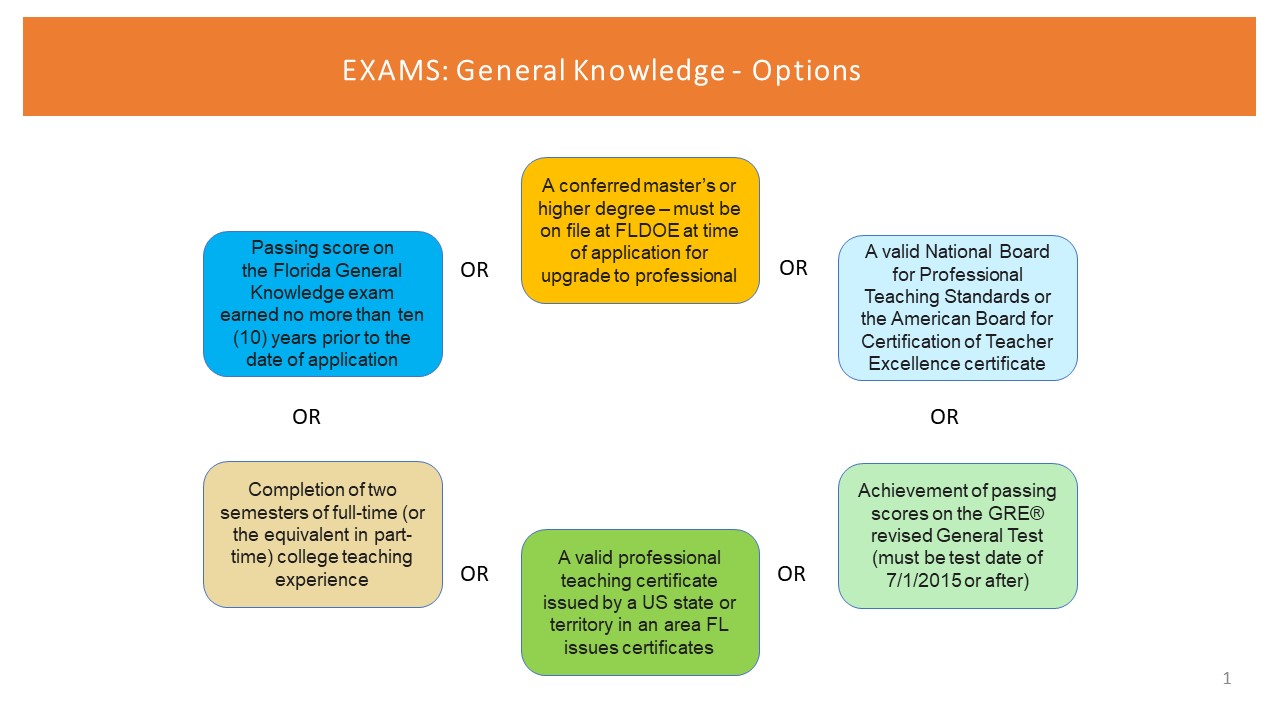
Below are the options for satisfying the Professional Education exam requirement:
Pass the Professional Education exam. This exam is currently offered through Pearson testing.
Additional methods for satisfying the Professional Education Exam requirement are:
See chart below for all Professional Education Exam options:
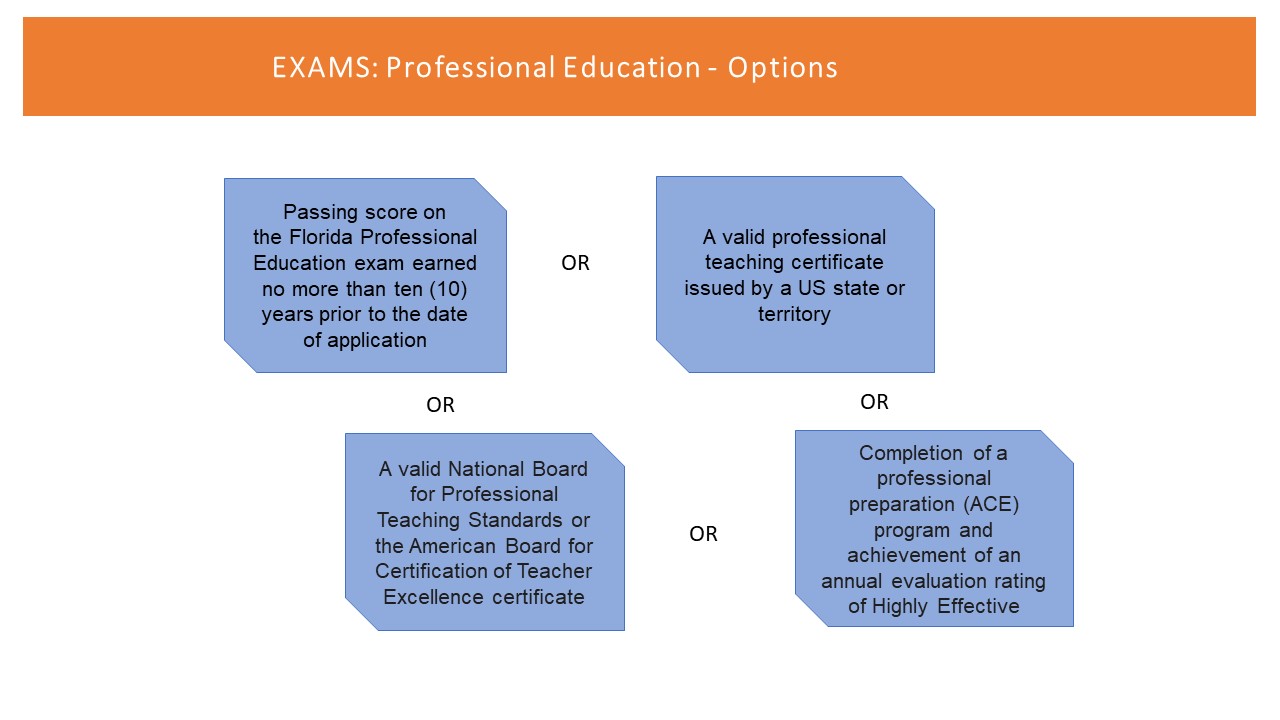
Below are the options for satisfying the Subject Area exam requirement:
Pass the subject area exam*
*NOTE: Exams for select subject areas are separated into subtests and all subtests must be passed to be considered as having satisfied the subject area exam requirement. These exams are currently offered through Pearson testing.
Additional methods for satisfying the subject area exam requirement are:
See chart below for all Subject Area Exam options:
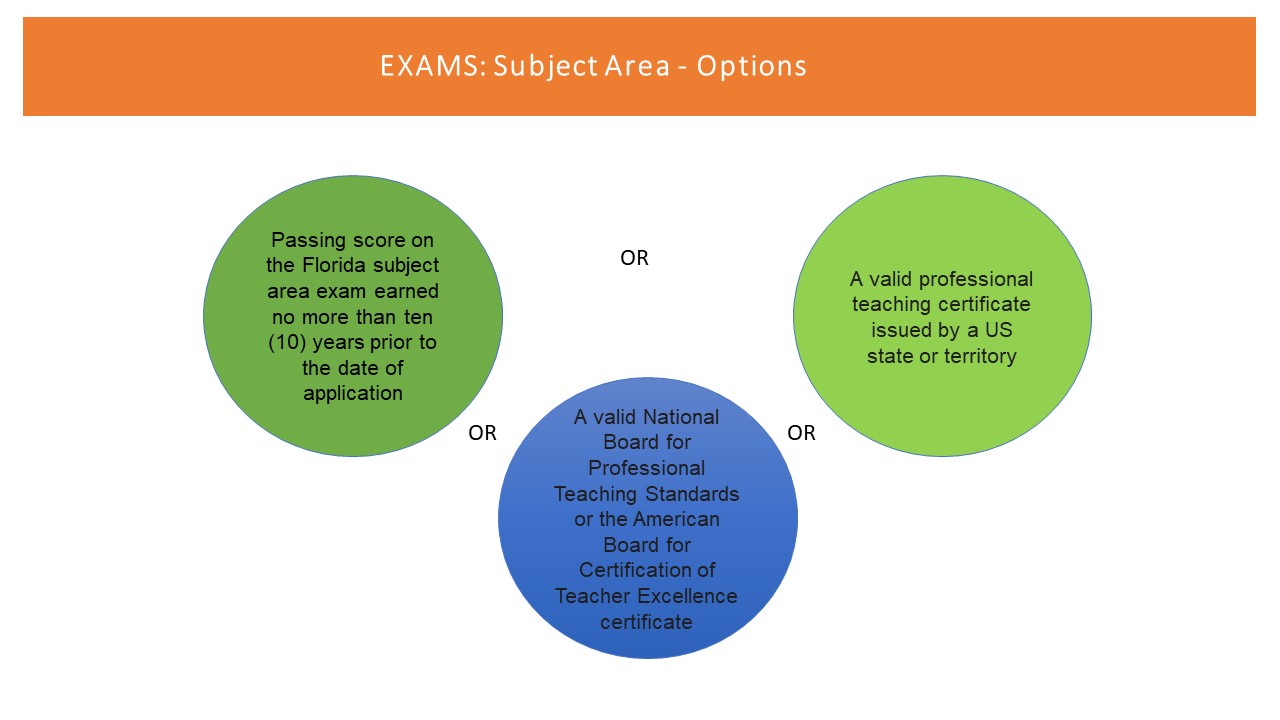
When you send a complete application package to the Bureau or Educator Certification requesting a Florida certificate, your complete package is evaluated to determine your eligibility for a Florida certificate. The result of that determination is sent to you as an Official Statement of Status of Eligibility.
For information regarding understanding the total requirements you may need to meet (and the various options for meeting them) to meet eligibility for a state professional certificate please review the presentation found here .